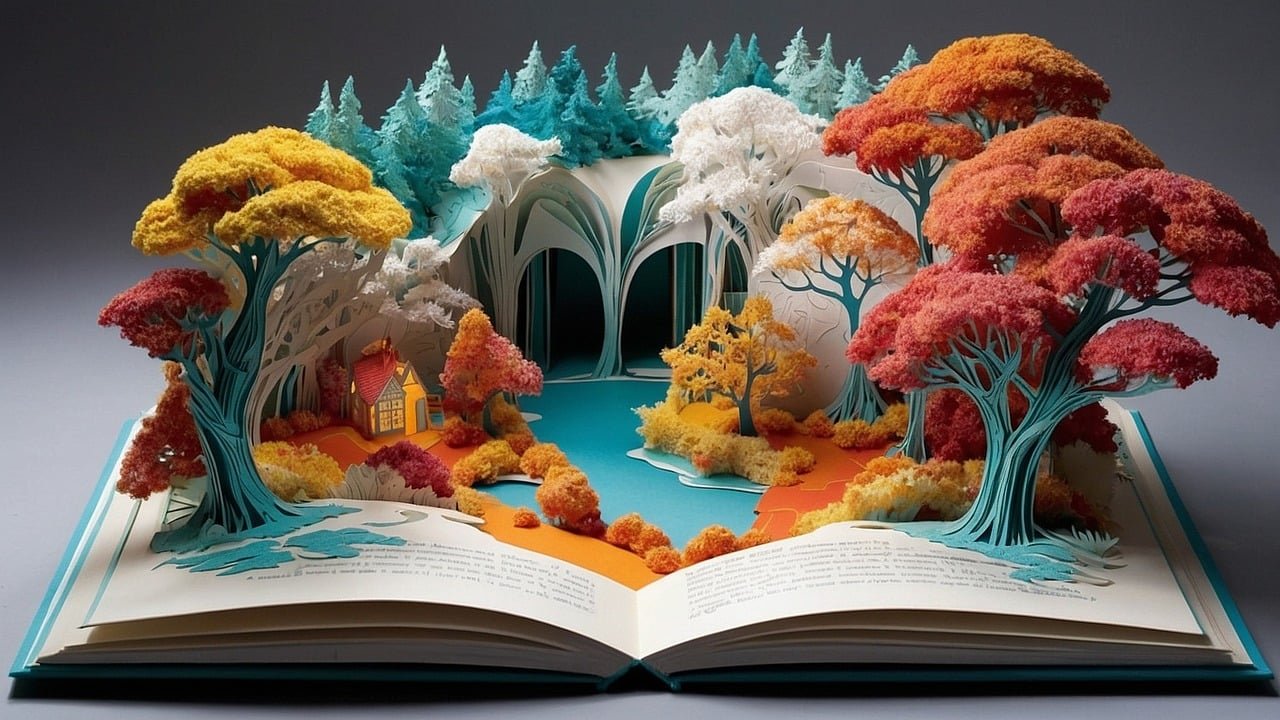The Importance of Video Marketing for Businesses: Why Video is the Future of Content Marketing…
Mastering Sound Design for Video Games: 7 Insider Secrets You Need to Know
Introduction
Sound design for video games is more than just an added feature—it’s the soul of the gaming experience. From the eerie creaks of a haunted house to the powerful roar of a battle tank, mastering sound design for video games is the secret sauce that immerses players into virtual worlds. If you’ve ever wondered how these audio landscapes are crafted, you’re in the right place. This article takes you behind the scenes to uncover the art and science of sound design, offering 7 insider secrets to elevate your skills.
What Is Sound Design for Video Games?
At its core, sound design for video games involves creating and implementing audio elements that enhance gameplay. These include background music, sound effects, dialogue, and ambient sounds. Unlike other forms of sound design, video game audio must respond dynamically to player actions, making it a unique and complex craft.
Why Is Sound Design Crucial for Video Games?
Sound design doesn’t just enhance the gaming experience—it defines it. Think about iconic games like The Legend of Zelda or Call of Duty. Their soundtracks and effects are instantly recognizable, adding layers of emotion, urgency, and authenticity. Mastering sound design for video games allows developers to:
- Build Immersive Worlds: Sound can make or break the believability of a game.
- Guide Players: Subtle audio cues direct players without breaking immersion.
- Create Emotional Impact: Music and sound effects evoke feelings, from fear to triumph.
1. Crafting a Vision for Your Game’s Soundscape
Every successful sound design project begins with a vision. To master sound design for video games, start by understanding the game’s story, characters, and environments.
Questions to Consider:
- What emotions should the sound evoke?
- How do the visuals and gameplay mechanics influence audio choices?
- What’s the overall mood of the game—dark and foreboding, light and whimsical, or intense and action-packed?
2. Using Layering Techniques to Add Depth

Layering is a fundamental technique in mastering sound design for video games. By combining multiple sound elements, you create rich and dynamic audio.
Example: Creating a Forest Ambience
- Base Layer: Gentle wind sounds.
- Secondary Layer: Bird chirps and rustling leaves.
- Detail Layer: Occasional distant animal calls or falling branches.
Layering not only adds realism but also keeps players engaged by preventing repetitive or flat audio experiences.
3. Dynamic Audio Systems: Making Sounds Interactive
One of the biggest challenges in mastering sound design for video games is creating audio that reacts to player actions. This is where dynamic audio systems come into play.
Techniques for Dynamic Sound:
- Adaptive Music: Adjusts based on the player’s actions or the game state. For instance, music intensifies during combat and mellows during exploration.
- 3D Positional Audio: Sounds change based on the player’s location, enhancing realism.
4. Recording Original Sounds: Authenticity Matters

Mastering sound design for video games often requires bespoke audio tailored to the game’s unique world. While sound libraries are helpful, nothing beats the authenticity of original recordings.
Pro Tips for Recording:
- Invest in high-quality microphones and recording equipment.
- Experiment with unconventional sound sources (e.g., smashing vegetables for combat sounds).
- Use field recordings to capture natural ambient noises.
5. Leveraging Foley for Realism
Foley is the art of creating sound effects using everyday objects. In video games, Foley artists replicate sounds like footsteps, weapon clinks, or fabric rustling to match the visuals.
Common Foley Techniques:
- Crunching gravel for footsteps on a dirt road.
- Swinging metal chains for eerie dungeon sounds.
- Snapping celery for bone-breaking effects.
Mastering sound design for video games often involves a deep dive into the world of Foley to achieve hyper-realistic effects.
6. Balancing Soundscapes: Mixing and Mastering
A cluttered soundscape can ruin a game, no matter how good the individual sounds are. Mixing and mastering ensure that each audio element is balanced and harmonious.
Key Mixing Tips:
- Prioritize Dialogue: Make sure player instructions and character conversations are always clear.
- Use EQ Wisely: Prevent frequency overlap between sound effects and background music.
- Dynamic Range Compression: Maintain consistency in volume levels without losing impact.
7. Testing and Iterating for Perfection

The final secret to mastering sound design for video games is constant testing and iteration. Playtest your game with a focus on audio, collecting feedback from diverse players.
Common Feedback Questions:
- Does the sound align with the visuals and gameplay?
- Are there any repetitive or annoying audio elements?
- Is the volume balance suitable for different playing environments?
Conclusion
Mastering sound design for video games is an intricate blend of creativity, technical skills, and player empathy. By crafting a cohesive vision, leveraging advanced techniques like layering and dynamic audio, and continuously testing your work, you can create soundscapes that resonate deeply with players.
Whether you’re an aspiring sound designer or a seasoned professional, these insider secrets will elevate your craft and bring your games to life.
FAQs
1. What software is best for mastering sound design for video games?
Popular tools include FMOD, Wwise, and Unity’s built-in audio engine. For sound creation, tools like Pro Tools, Logic Pro, or Audacity are widely used.
2. Do I need expensive equipment to start?
Not necessarily. While high-quality equipment improves results, you can start with affordable microphones and free sound libraries.
3. How do I learn sound design for video games?
Take online courses, watch tutorials, and practice by designing soundscapes for small games or projects. Joining game development communities can also help.
4. What’s the difference between linear and non-linear audio?
Linear audio plays the same way every time, like in movies. Non-linear audio adapts dynamically to player actions, which is crucial for video games.
5. How can I make my sound effects stand out?
Experiment with unconventional sound sources and layering techniques. Always prioritize originality and alignment with the game’s theme.