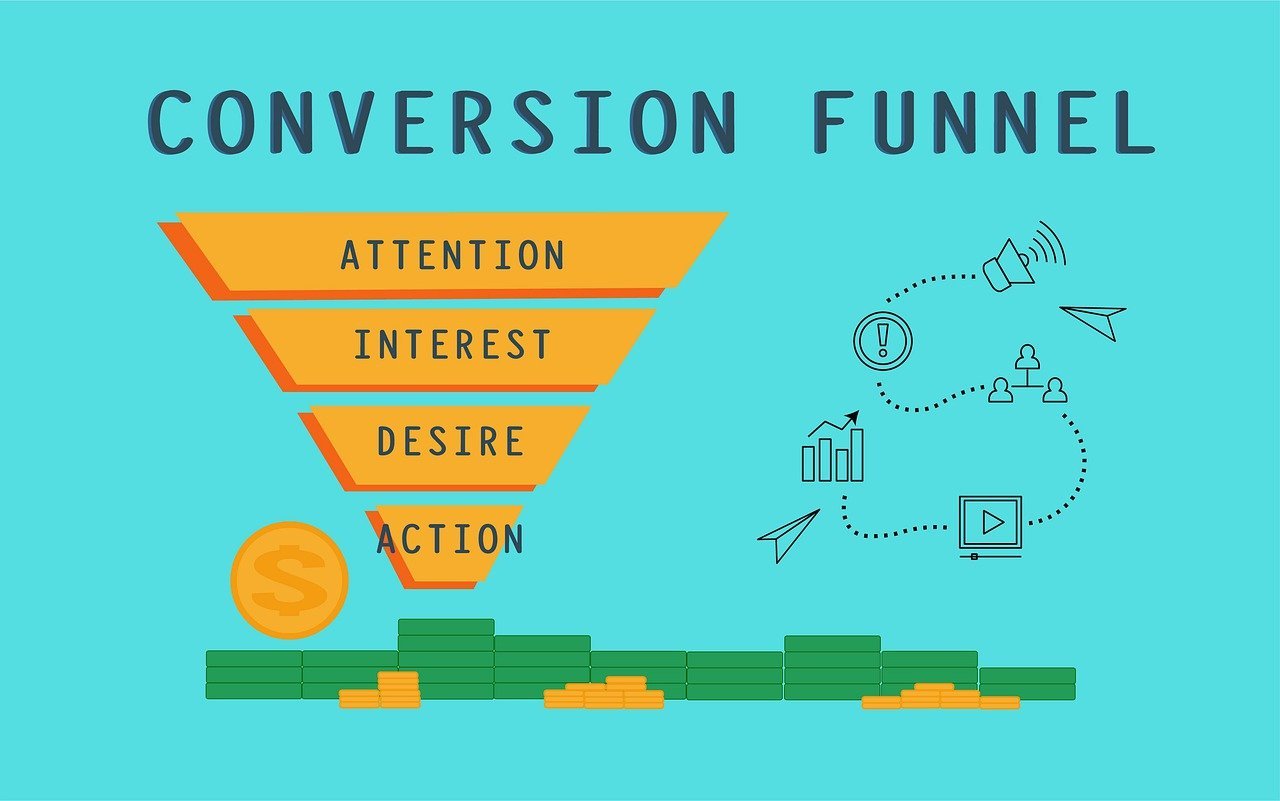The Ultimate Guide to Corporate Videography: Boosting Your Business with Professional Videos Corporate videography is…
Green Screen Basics for Business Videos: Ultimate Guide to Professional Visuals
Green screen technology has revolutionized the way businesses create video content. Whether you’re making promotional videos, training materials, or live streams, understanding the green screen basics for business videos can dramatically improve the quality and appeal of your productions.
By mastering green screen techniques, you can transport your viewers to any setting, add engaging visuals, and maintain a professional look without breaking the bank. This comprehensive guide will walk you through everything you need to know to get started, from setup to editing, ensuring your business videos stand out in today’s competitive digital world.
What is a Green Screen and Why Use It in Business Videos?
A green screen is a solid-colored backdrop (usually bright green) that enables video editors to replace the background with any image or video during post-production. This process is called chroma keying.
Businesses use green screens because:
-
Versatility: Easily swap backgrounds without reshooting.
-
Cost-effectiveness: Save money on location shoots.
-
Consistency: Maintain brand style with uniform backgrounds.
-
Creativity: Incorporate dynamic visuals to capture attention.
Understanding these green screen basics for business videos helps you harness these benefits efficiently.
Essential Equipment for Green Screen Videos

Before diving into filming, you need the right equipment. Here’s a quick checklist:
1. Green Screen Backdrop
Choose a wrinkle-free, bright green fabric or painted wall. The green must be uniform to avoid color spill and ensure clean editing.
2. Proper Lighting
Lighting is crucial. Use soft, even lighting to avoid shadows on the green screen, which complicate background removal.
3. Camera
Any decent camera can work — smartphones, DSLRs, or professional video cameras. Just ensure the video quality is high enough for smooth chroma keying.
4. Video Editing Software
You’ll need software that supports green screen editing, such as Adobe Premiere Pro, Final Cut Pro, or free options like DaVinci Resolve.
Step-by-Step Green Screen Basics for Business Videos Setup
Step 1: Set Up Your Green Screen Background
Make sure your green screen is flat, taut, and evenly lit. Avoid wrinkles or uneven fabric, as these cause shadows.
Step 2: Light the Background and Subject Separately
Position lights to evenly illuminate the green screen and keep the subject well-lit from the front. Use backlights to reduce green spill onto your subject.
Step 3: Position Your Subject
Keep your subject several feet away from the green screen to prevent green reflections on them, which makes chroma keying difficult.
Step 4: Frame Your Shot
Make sure the entire frame behind the subject is covered by the green screen. Avoid including areas outside the screen in the shot.
Best Practices for Filming Green Screen Business Videos
-
Use a tripod: Keep your camera steady.
-
Avoid green clothing: Your subject shouldn’t wear green or similar shades.
-
Shoot in high resolution: This improves chroma key accuracy.
-
Minimize shadows: Shadows on the green screen complicate editing.
-
Record clean audio: Use a quality microphone for clear sound.
Editing Your Green Screen Video: Key Techniques

Once filming is done, editing brings your green screen video to life. Here’s how to master the post-production phase.
Step 1: Import Footage to Your Editing Software
Load your footage into your video editor and locate the chroma key or green screen removal tool.
Step 2: Apply the Chroma Key Effect
Select the green color on the screen to make it transparent. Adjust tolerance and edge feathering to smooth out any rough edges.
Step 3: Add Your Desired Background
Insert images, videos, or animated backgrounds behind your subject to enhance the message or branding.
Step 4: Fine-Tune the Composite
Adjust color correction, shadows, and lighting to ensure the subject blends naturally with the background.
Creative Ideas for Using Green Screens in Business Videos
-
Virtual office backgrounds for remote interviews.
-
Product showcases with dynamic visuals.
-
Custom branded backgrounds for webinars.
-
Training videos with step-by-step instructions overlaid on backgrounds.
-
Interactive live streams with engaging backgrounds.
Troubleshooting Common Green Screen Issues
-
Green spill on the subject: Increase distance from background or adjust lighting.
-
Uneven lighting or shadows: Add more lights or reposition existing ones.
-
Subject blending into the background: Avoid wearing colors close to green.
-
Edges looking jagged: Use feathering and edge smoothing tools in software.
Conclusion: Mastering Green Screen Basics for Business Videos to Boost Your Brand
Learning green screen basics for business videos empowers you to create versatile, polished, and professional content that captivates your audience. With the right setup, lighting, and editing, your videos can showcase your brand with creativity and consistency, making you stand out in a crowded digital space.
Start experimenting with green screen technology today and unlock limitless visual possibilities for your business videos.
Frequently Asked Questions (FAQs) About Green Screen Basics for Business Videos
1. What is the best color for a green screen?
Bright green is standard because it’s distinct from most skin tones and clothing, making it easier to key out.
2. Can I use other colors besides green?
Yes, blue screens are also common, especially when your subject wears green, but green is generally preferred for digital use.
3. How far should my subject be from the green screen?
Ideally, 3 to 6 feet to prevent color spill and shadows.
4. What lighting setup works best for green screens?
Use soft, even lighting with separate lights for the screen and the subject, including backlights to minimize spill.
5. Can I use my smartphone for green screen videos?
Absolutely! Many modern smartphones shoot in high quality and support editing apps with chroma key features.
6. Do I need expensive software to edit green screen videos?
No. There are free and affordable editing tools like DaVinci Resolve, HitFilm Express, and iMovie that support green screen editing.