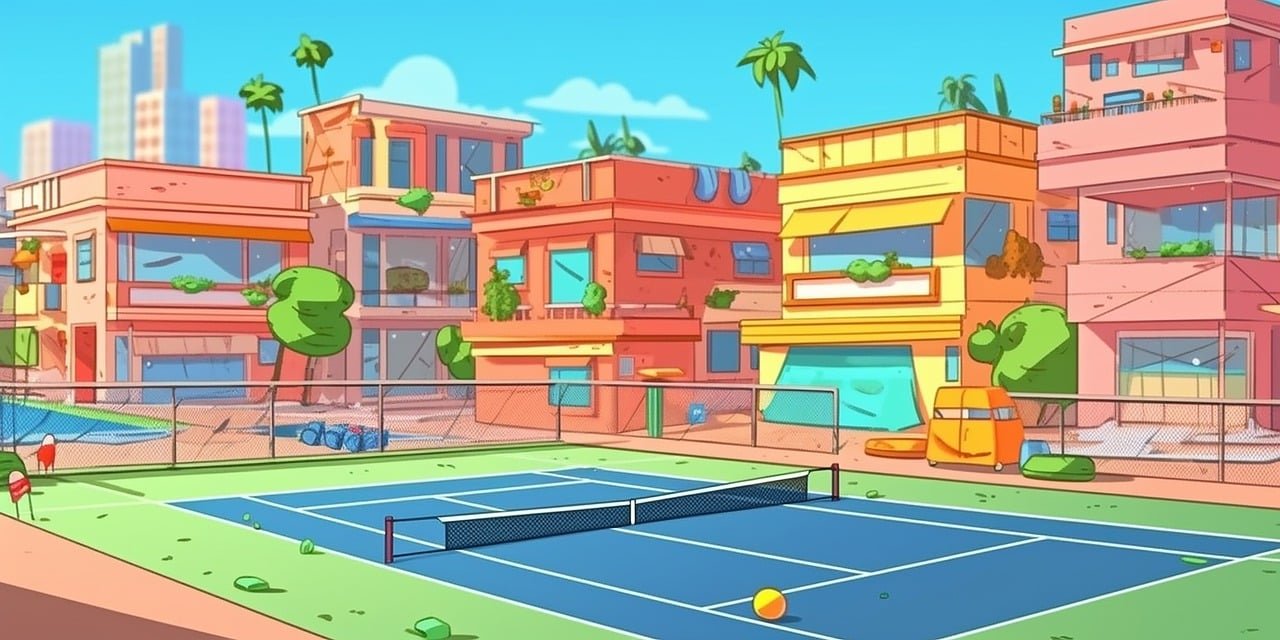Web Video Platforms: Exploring the Best Options for Creating and Sharing Videos Introduction In today's…
Creating Powerful and Effective Explainer Videos
Explainer videos have become an essential tool in today’s digital marketing arsenal. These short, engaging videos can simplify complex ideas, boost conversion rates, and significantly enhance audience engagement. If you’re looking to create an effective explainer video, you’re in the right place. This article will guide you through each step, from planning and scripting to designing and promoting your video.
Understanding Explainer Videos
Definition of Explainer Videos
Explainer videos are short, engaging videos that explain a product, service, or concept in a straightforward and compelling way. Typically lasting between 60 to 90 seconds, these videos use a blend of visuals, animations, and voiceovers to communicate their message effectively.
Types of Explainer Videos
- Animated Explainer Videos: These use animations to explain a concept, often employing characters and motion graphics.
- Live-Action Explainer Videos: These involve real people and real settings, making them ideal for demonstrating physical products.
- Whiteboard Explainer Videos: These use whiteboard animation to draw and narrate the concept being explained.
- Kinetic Typography Videos: These videos use moving text to convey messages in an engaging way.
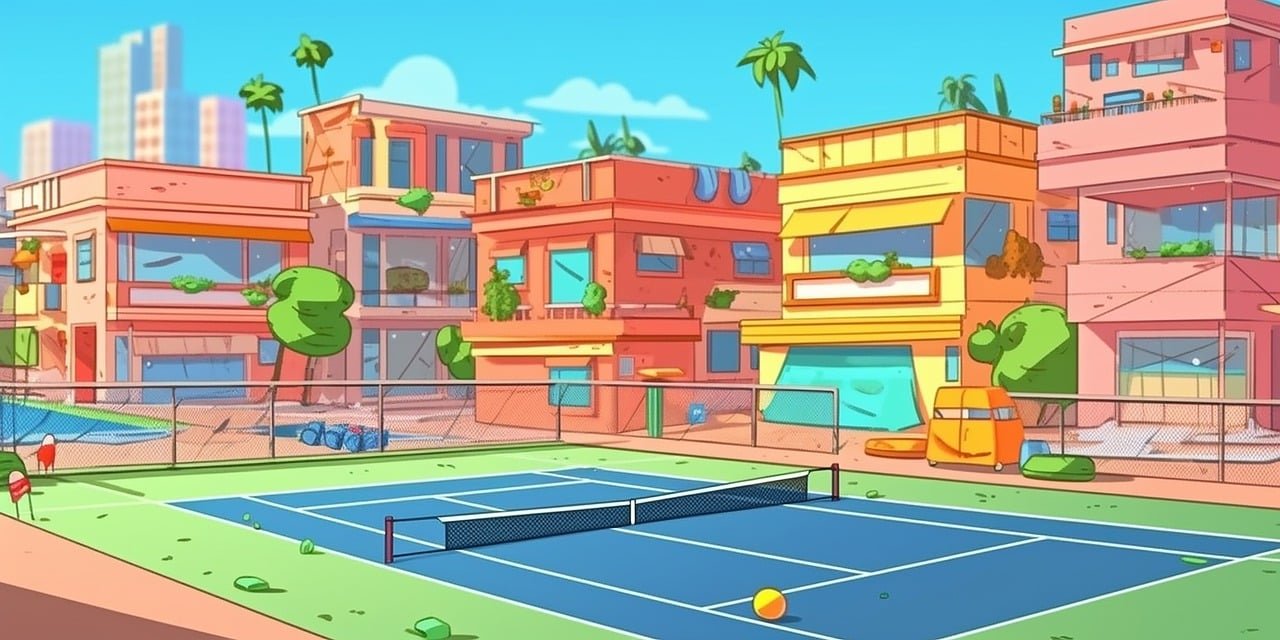
Benefits of Explainer Videos
Enhancing Engagement
Explainer videos grab attention quickly. Their visual and auditory elements keep viewers engaged, making it easier to retain information.
Simplifying Complex Concepts
By breaking down complex ideas into simple, easy-to-understand visuals and narratives, explainer videos make it easier for audiences to grasp the information.
Boosting Conversion Rates
Explainer videos can significantly increase conversion rates. They provide a quick and efficient way to convey the value of a product or service, which can persuade viewers to take action.
Planning Your Explainer Video
Identifying Your Target Audience
Understanding your target audience is crucial. Who are they? What are their pain points? Tailor your video’s message to address their specific needs and preferences.
Setting Clear Objectives
What do you want to achieve with your explainer video? Whether it’s increasing brand awareness, driving sales, or educating your audience, having clear objectives will guide your video creation process.
Creating a Compelling Script
Your script is the foundation of your explainer video. It should be engaging, concise, and clear. Focus on the problem, solution, how it works, and a strong call to action.
Designing the Visuals
Choosing the Right Style
The style of your explainer video should align with your brand and resonate with your audience. Whether it’s animated, live-action, or whiteboard, choose a style that best fits your message.
Incorporating Branding Elements
Ensure your video reflects your brand’s identity. Use your brand colors, logo, and fonts to create a cohesive look.
Using Engaging Animations
Animations can bring your script to life. Use animations to illustrate key points, explain complex ideas, and keep the viewer engaged.

Selecting the Right Tools
Software for Video Creation
There are various software options available for creating explainer videos, such as Adobe After Effects, Vyond, and Powtoon. Choose one that fits your skill level and needs.
Tools for Animation and Editing
For animation and editing, tools like Blender, Toon Boom, and Final Cut Pro are excellent choices. They offer a range of features to enhance your video.
Voiceover and Soundtrack Resources
For professional voiceovers, consider using platforms like Voices.com or Fiverr. For soundtracks, websites like AudioJungle and Epidemic Sound offer a wide selection of music and sound effects.
Writing a Killer Script
Structuring Your Script
A well-structured script typically follows a simple format: the hook, the problem, the solution, how it works, and the call to action. This structure helps maintain a logical flow.
Tips for Effective Storytelling
Use storytelling techniques to make your script more engaging. Create relatable characters, build a narrative arc, and evoke emotions.
Keeping It Concise and Clear
Your script should be concise. Every word should add value. Avoid jargon and complex language to ensure your message is clear.
Recording the Voiceover
Choosing the Right Voice
The voiceover should match the tone of your video and resonate with your audience. Whether it’s a professional voice actor or a member of your team, clarity and quality are key.
Tips for Professional Quality
Record in a quiet environment using a good quality microphone. Use soundproofing materials if necessary and consider hiring a professional for the best results.
Syncing Voiceover with Visuals
Ensure the voiceover is synced perfectly with the visuals. This may require some editing and adjustments to maintain timing and flow.

Animating Your Explainer Video
Key Animation Techniques
Use techniques like keyframing, easing, and motion paths to create smooth and dynamic animations. Keep the movements consistent with the style of your video.
Tools and Software Recommendations
Tools like Adobe After Effects and Blender are excellent for animation. They offer powerful features for creating detailed and professional animations.
Maintaining Consistency
Consistency is crucial. Use the same color schemes, animation styles, and pacing throughout your video to create a cohesive and professional look.
Editing Your Video
Cutting and Trimming
Edit out any unnecessary parts to keep your video concise. Focus on maintaining a smooth flow that keeps viewers engaged from start to finish.
Adding Transitions and Effects
Transitions and effects can enhance your video but use them sparingly. Overuse can distract from your message.
Ensuring Smooth Flow
Ensure that each scene transitions smoothly into the next. The pacing should keep viewers interested without feeling rushed or dragged.
Adding Music and Sound Effects
Choosing Appropriate Music
Select music that complements the tone and message of your video. It should enhance the viewing experience without overpowering the voiceover.
Enhancing with Sound Effects
Sound effects can add depth and engagement to your video. Use them to emphasize key points and make your video more dynamic.
Balancing Audio Levels
Balance the audio levels of your voiceover, music, and sound effects. Ensure the voiceover is clear and not drowned out by other sounds.
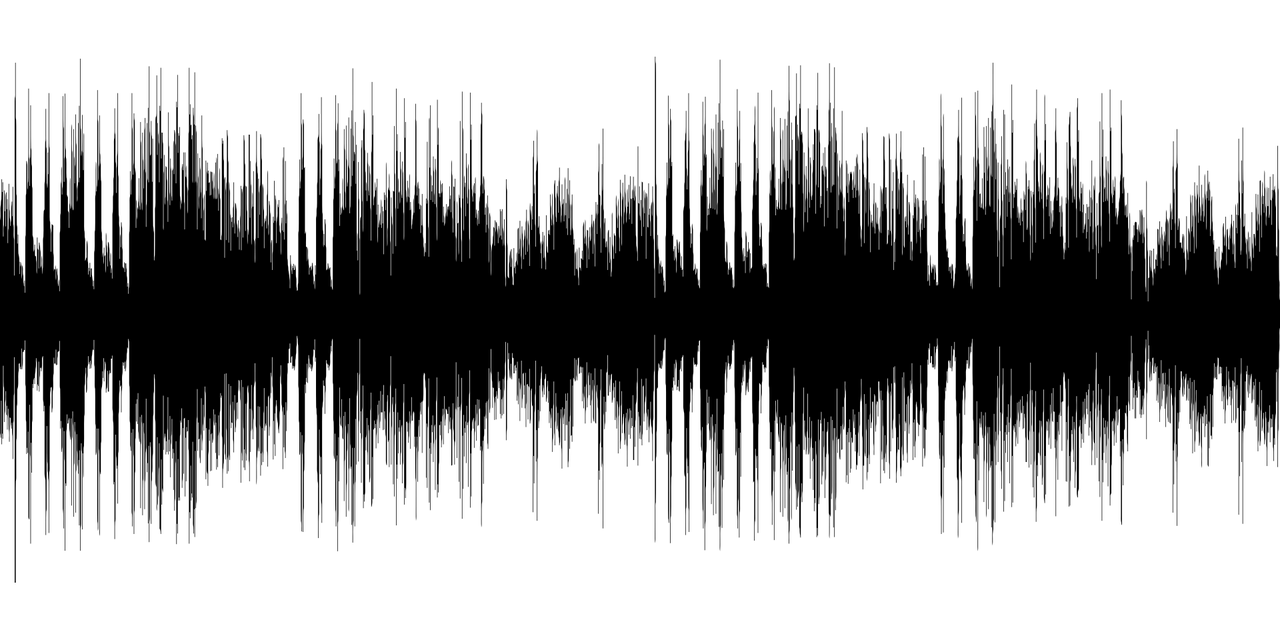
Optimizing for SEO
Using Keywords Effectively
Incorporate relevant keywords into your video title, description, and tags. This helps improve your video’s visibility in search results.
Writing SEO-Friendly Titles and Descriptions
Your title and description should be catchy and informative. Include your primary keywords naturally to improve SEO.
Optimizing Video Files
Use descriptive file names and add metadata to your video files. This enhances their discoverability by search engines.
Publishing Your Explainer Video
Choosing the Right Platforms
Publish your video on platforms where your audience is most active. YouTube, Vimeo, and your website are great starting points.
Uploading Best Practices
Follow best practices for uploading, such as using high-quality thumbnails, accurate titles, and detailed descriptions. This maximizes your video’s reach.
Promoting Your Video
Promote your video through social media, email marketing, and other channels. Encourage sharing to increase its visibility.
Measuring Success
Tracking Key Metrics
Track metrics like views, watch time, and engagement rates. These indicators help you understand how your video is performing.
Analyzing Audience Engagement
Analyze comments, likes, and shares to gauge audience engagement. This feedback can provide insights for future videos.
Making Improvements
Use the data collected to make improvements. Adjust your strategy based on what works and what doesn’t to continually enhance your explainer videos.
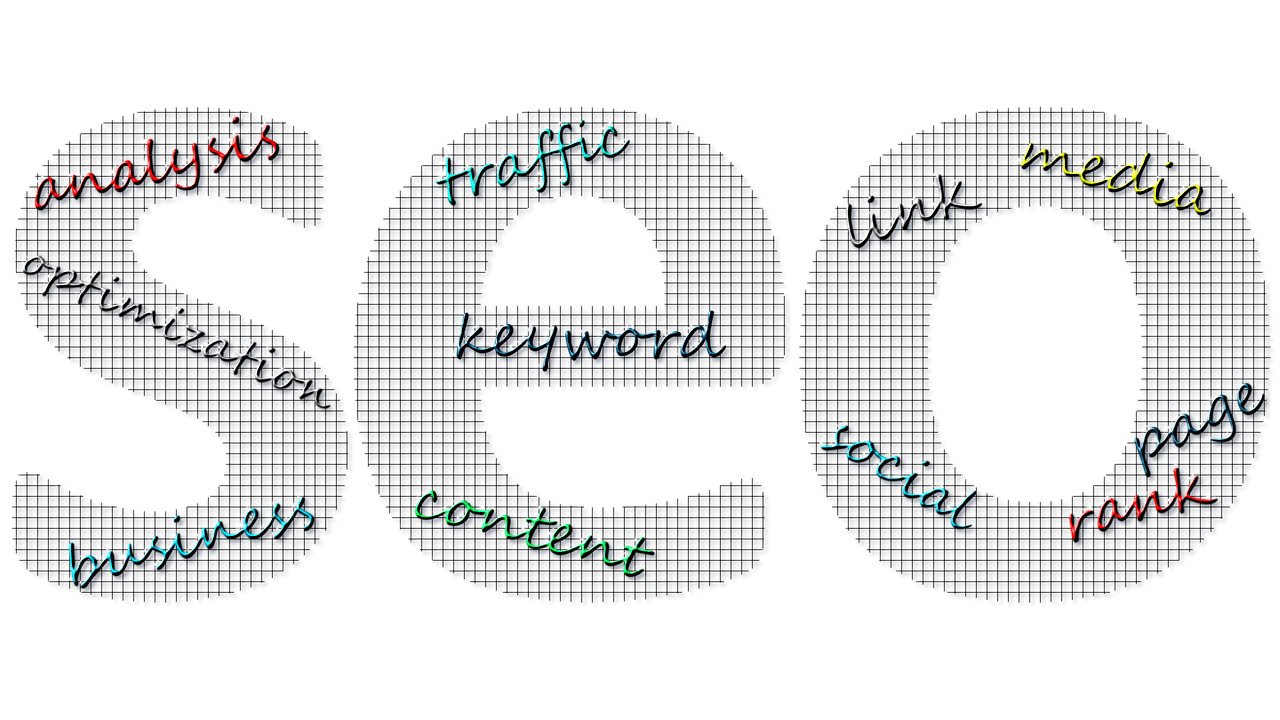
Conclusion
Creating powerful and effective explainer videos requires careful planning, creativity, and the right tools. By following these steps, you can produce engaging videos that simplify complex concepts, captivate your audience, and drive conversions. So, why wait? Start creating your explainer video today and watch your brand soar!
FAQs
How long should an explainer video be?
An effective explainer video is typically between 60 to 90 seconds. This duration is long enough to convey your message without losing the viewer’s attention.
What is the best style for explainer videos?
The best style depends on your audience and message. Animated videos are versatile and engaging, while live-action videos are great for demonstrating physical products.
How much does it cost to create an explainer video?
Costs can vary widely depending on the complexity and quality of the video. A professional explainer video can range from a few hundred to several thousand dollars.
Can I create an explainer video on my own?
Yes, with the right tools and resources, you can create a high-quality explainer video on your own. However, hiring professionals can ensure a more polished result.
How can I measure the success of my explainer video?
Measure success through key metrics like views, watch time, engagement rates, and conversions. Analyzing this data can help you improve future videos.